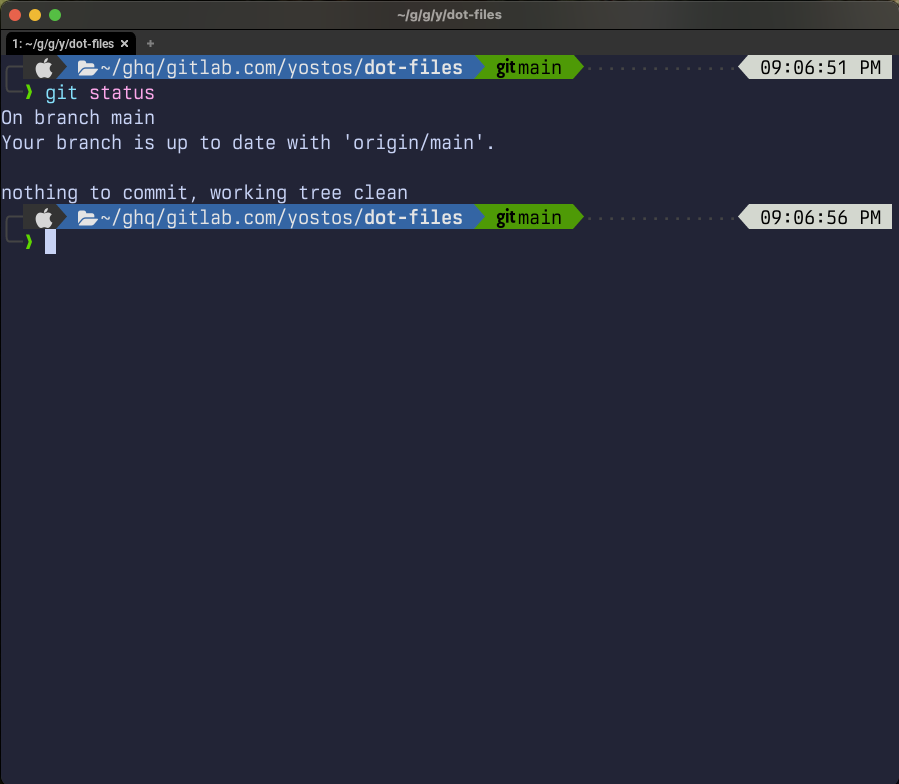🪄 Technologies
Sensei, which is a powerful Mac optimization and monitoring tool, has an absolutely stunning interface.

How to Merge and Optimize Your PDF Files
I recently purchased a DJI Neo drone, and in Japan, it’s mandatory to register your drone with the Ministry of Land, Infrastructure, Transport and Tourism (MLIT). During registration, you need to submit a user manual that includes both handling instructions and specifications. However, the DJI Neo manual only contains references to specifications on DJI’s website. Therefore, for the registration, I needed to merge the user manual with the specifications from the website.
Hands-on with Berkeley Mono v2 (TX-02): More Features and New Pricing Model
The Berkeley Mono font that I recently purchased has released a new Version 2.
創業者の理念をAIを利用してアクセスするというのはよいアイデアだと思いますが、いくら残された音声やテキスト膨大でも人物再現するには量が足りないように思います。
まして動画で喋らすとか、創業者で遊んでんな・・・
パナソニック ホールディングス株式会社と株式会社PHP研究所)は、松下電器産業株式会社(現・パナソニックHD)の創業者であり、PHP研究所の創設者である松下幸之助の理念継承を目的とした人物再現AIを開発しました。
Panasonic Group 「パナソニックHDとPHP研究所が生成AI技術を活用した「松下幸之助」再現AIを開発」

Switching Back to Anthropic Claude Pro from ChatGPT
While I think both are comparable in terms of response accuracy, Claude better suited my needs for the following reasons:
- Markdown syntax in input is previewed in real-time and properly formatted
- Responses have better visibility, and the Artifacts feature allows you to view long code and diagrams in a separate window
- Creating and editing Mermaid diagrams is smooth and easy to modify
A significant difference is that Mermaid is not supported in ChatGPT. For example, when you input Mermaid code like this, ChatGPT attempts to generate an inappropriate diagram using DALL-E, making it impractical. In contrast, Claude correctly renders the same code as a flowchart through its Artifacts feature with high visibility:
graph TD
A[Start] --> B{Condition}
B -->|Yes| C[Process 1]
B -->|No| D[Process 2]
C --> E[End]
D --> E
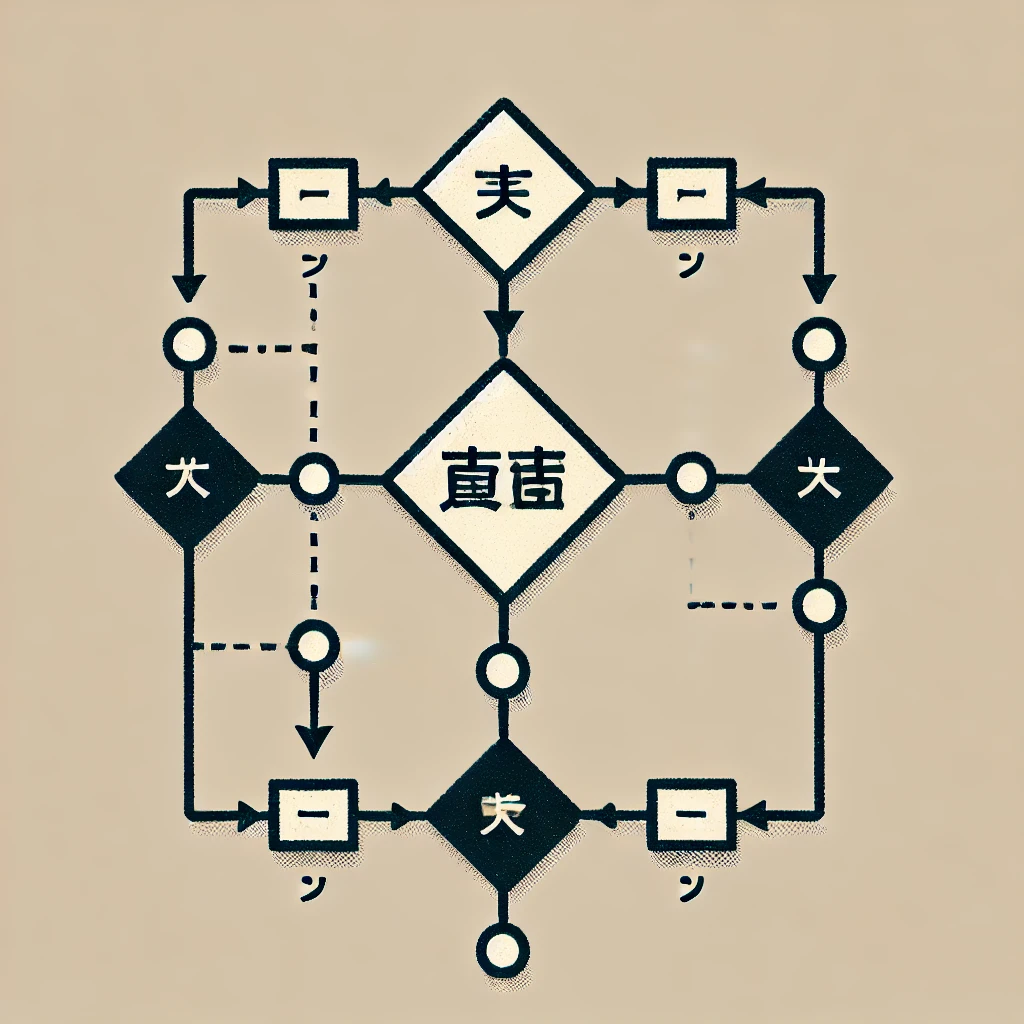
The Ultimate Guide to RAW Development: Data-Driven Insights (SILKYPIX, Pixelmator Pro, and GR IIIx JPEG Compared)
Introduction
I’ve been using SILKYPIX to develop RAW images captured with my RICOH GR IIIx. However, I’ve recently started wondering: Is it really worth continuing to use this software?
There are two main reasons for my hesitation:
- The processing takes a significant amount of time.
- The preview feature is sluggish, and the software frequently freezes after extended use.
With macOS now supporting RAW files natively, a variety of apps are available for editing these files. To explore my options, I wrote a Python-based image comparison tool and analyzed three images to see how they stack up:
- Image 1: A JPEG file developed using the macOS version of SILKYPIX, without any adjustments.
- Image 2: A JPEG file developed using Pixelmator Pro, also without adjustments. Pixelmator Pro takes advantage of macOS’s native RAW support, ensuring high compatibility and efficient processing of RAW files.
- Image 3: A JPEG image saved directly from the GR IIIx at the time of capture, with the “Negative Film” preset applied via Image Control.
メインブログを CloudflareからAWS S3に移行した際に、S3のBlock pubic accessをオフ、Static website hostingをオンにしていたので、CloudFrontがS3のREST APIエンドポイントを使用するよう修正しました。この場合CloudFrontはサブディレクトリのindex.htmlファイルを自動的に解決することができないので、以下のURLのパスを適切に変換するCloudFront Functionsを追加しました。あるあるですね。
function handler(event) {
var request = event.request;
var uri = request.uri;
// URIが/で終わる場合、index.htmlを追加
if (uri.endsWith('/')) {
request.uri += 'index.html';
}
// 拡張子がない場合もindex.htmlを追加
else if (!uri.includes('.')) {
request.uri += '/index.html';
}
return request;
}
「地方税の納付でもしようか」と手続きを始めたところ、支払いサイトでQRコードの読み取りが必要でした。
Macで作業していたので、コマンドラインでQRコードを読み取る方法をまとめました。
# 内蔵カメラでQRコードの画像を取得
> brew install imagesnap
> imagesnap -l # カメラの一覧取得
Video Devices:
=> FaceTime HDカメラ
> imagesnap -d "FaceTime HDカメラ" -w 1 output.jpg
# 取得した画像からQRコードを読み取る
> brew install zbar
> zbarimg output.jpg
上記でできるはずでしたが、利用しているWeb会議用のカメラではフォーカスが合わず断念。結局手でタイプしましたが、あいにく土曜日でインターネットバンキングが利用できないため週明けに持ち越し。何をしているのだか。
確認のため、QRコードを生成するコマンドもインストールしました。
> brew install qrencode
> qrencode -o output.png "ブログのURL"
The Ultimate Showdown: A Deep Dive into Modern Messaging Apps
市川強盗傷害事件で犯人たちが「秘匿性が高い通信アプリを使用」とアプリ名を伏せて報道されています。 どうやらSignalを使っていたようです。こうなるとバカなメディアや視聴者が「邪悪なアプリ」と騒ぎ出しそうですね。
プライバシー(この場合「プライバシー」と呼ぶのが適当かわかりませんが)を考慮すると当然の選択ですね。公安や自衛隊でもSignalを奨励しているようです。不完全な暗号化やメタデータ収集を行うLINEとかいうアプリを使っている能天気なメディアや視聴者より、犯人たちのほうがよほどリテラシーがあったということでしょう。
気になったので、主要なメッセージングアプリについての比較表を作ってみました。
メッセージングアプリの総合比較表
以下は主なメッセージングアプリのついての比較をまとめた表です。
LINEについては、日本でもユーザーが多いので補足を入れています。
やはりLINEは暗号化も不完全でデフォルトの状態ですし、メタ情報1をかなり収集してお り、おまけに透明性の観点でもいろいろと問題2がありました。
犯人たちがSignalを使ったのも納得です。日本ではユーザーが少ないので利用シーンは限られますが。
次点で Threema ですね。私は家族で使用しています。
iPhoneユーザーであれば iMessage は無難でしょう。完全にE2Eで暗号化されており、メタ情報の収集はされているようですが、Appleなので多少はマシだと思います。
Telegram はテロリストが使用しているイメージはありますが、意外に脆弱です。
こう並べてみると、LINE を選択する意味が私にはわかりません。
| 機能/特徴 | LINE | Signal | Threema | iMessage | Telegram | |
|---|---|---|---|---|---|---|
| E2E暗号化 | 部分対応[暗号化WP] ※1 | 完全対応 | 完全対応 | 完全対応 | 完全対応 | Secret Chatのみ |
| グループチャット暗号化 | 50人以下のみ[暗号化WP] | 完全対応 | 完全対応 | 完全対応 | 完全対応 | Secret Chatのみ |
| メタデータ収集 | 多い[PP] ※2 | 最小限 | 最小限 | 多い | 中程度 | 中程度 |
| データストレージ | サーバー保存[暗号化WP,PP] ※3 | 端末のみ | 端末のみ | クラウド可能 | iCloud連携時保存 | サーバー保存 |
| 電話番号必須 | はい[PP] | はい | いいえ | はい | いいえ | はい |
| 自動消去機能 | 24時間のみ[PP] | 1秒~4週間 | カスタム設定可 | 24時間~90日 | 2分~4週間 | 1秒~1週間 |
| 法執行機関への情報開示 | 多い[TR] ※4 | 最小限 | 最小限 | 多い | 一部可能 | 最小限 |
| 追加機能 | スタンプ/ゲーム/決済/音声・ビデオ通話[PP] | スタンプ/音声・ビデオ通話 | 投票/音声・ビデオ通話 | ステータス/音声・ビデオ通話/決済 | Apple統合/音声・ビデオ通話 | Bot/チャンネル/音声・ビデオ通話 |
| オープンソース | 一部のみ[暗号化WP] | 完全対応 | 一部のみ | なし | なし | クライアントのみ |
- ※1: LINEのE2E暗号化(Letter Sealing)対応範囲(doc.1)
- 対応: テキスト・位置情報(1対1と50人以下グループ)、1対1音声・ビデオ通話
- 非対応: 画像、動画、ファイル添付、50人以上グループ、グループ通話、LINEミーティング
- ※2: LINEのメタデータ収集内容(doc.2)
- アカウント情報(電話番号、メールアドレス)
- デバイス情報(使用OS、言語設定)
- アプリの使用頻度情報
- 位置情報(設定による)
- 友達関係の情報
- ※3: LINEのデータストレージ(doc.1,doc.2)
- メッセージはサーバーに保存
- クラウドバックアップ時は暗号化解除
- URL preview等の機能利用時はサーバーに内容送信
- ※4: 法執行機関への開示可能情報(doc.3)
- 7日分のテキストチャット履歴
- アカウント情報
- 通信ログ
判断は以下の[LINEの公式ドキュメント]より確認しています。
- 暗号化ホワイトペーパー(doc.1)
- プライバシーポリシー(doc.2)
- 透明性レポート(doc.3)
私自身はThreemaを使用しています。
MicrosoftがTerminal用フォント Cascadia Codeを日本語、繁体・簡体字に対応させてCascadia Nextとして発表。早速Macにインストールして試してみました。リガチャもサポートしててWindows標準となるとコーディング用フォントしてはいい感じです。愛用しているMonoLisa + M PLUS 1 CODE(20pxで表示)とCascadia Next JP(22pxで表示)を比較。個人的には小さめで詰め込み過ぎに感じます。MonoLisaがゆったり目なので、慣れと好みの問題でしょう。
ターミナルを使わないようなエンジニアもどきには関係ありませんが。
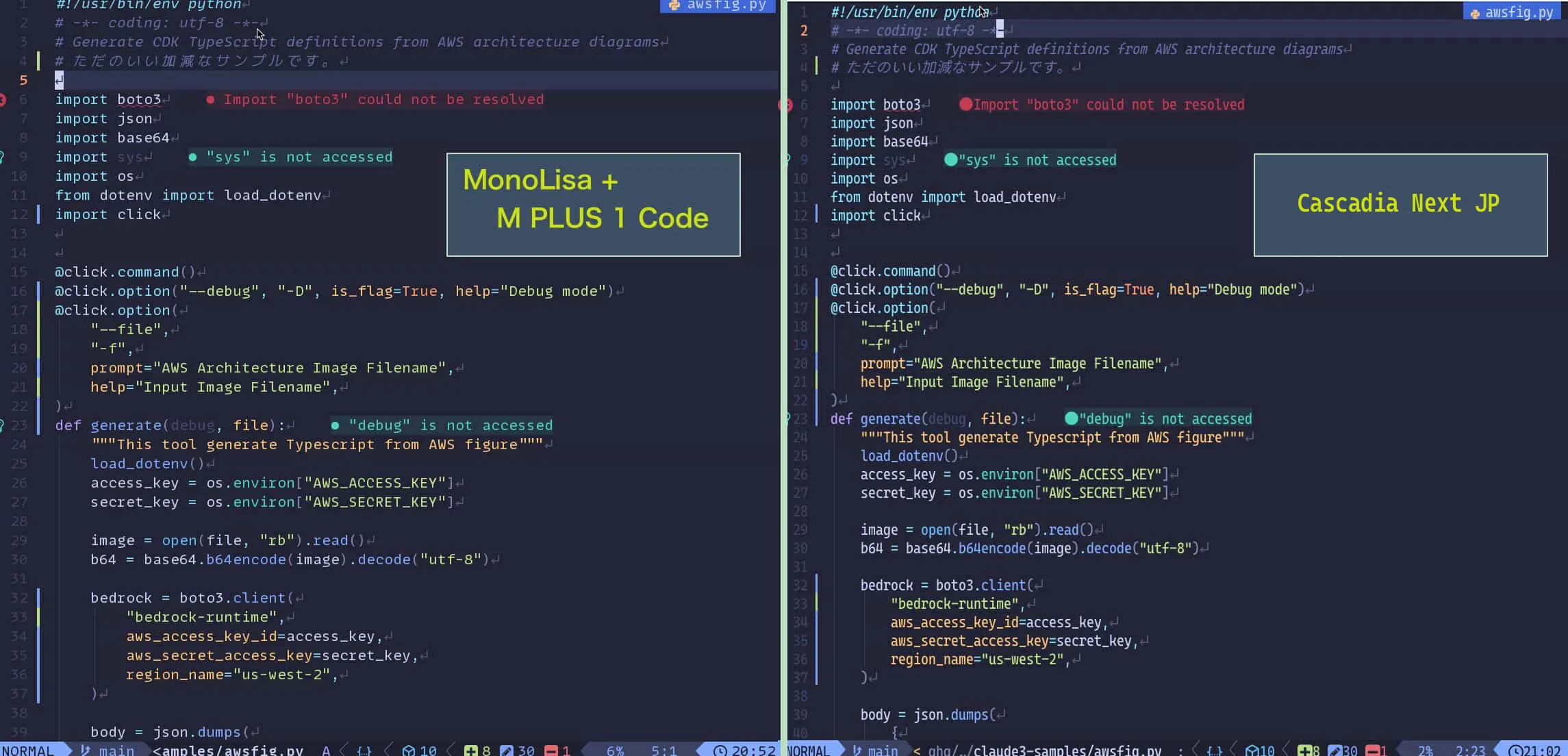
NostrでVanity pubkeyのMiningをやってみました。プリフィックスにyostosに近いy0st0sを得るために、ranaを使って数時間Miningしました。
得られた、Pubkeyがnpub1y0st0svvu5xg6dvswx7dz5m2p7004kmvsx6n22w4yjp3l6fa3mvsef2zz7で、npub1に続く部分がy0st0sとなっています。自己満足ですが。
ranaのインストールと使い方は次の通りです。Rustの実行環境が事前に必要です。
cargo install rana
rana --vanity-n-prefix y0st0s
Started mining process for vanity bech32 prefix[es]: 'npub1["y0st0s"]' (estimated pow: 24)
Benchmarking of cores disabled for vanity npub key upon proper calculation.
Mining using 14 cores...
<<>><<>><<>><<>><<>><<>><<>><<>><<>><<>><<>><<>><<>><<>><<>><<>><<>><<>><<>><<>>
Vanity npub found: y0st0s
Found matching Nostr public key:
Hex public key: 23e0b7c18ce50c8d359071bcd1536a0f9efadb6c81b53529d524831fe93d8ed9
Hex private key: @@@@@@@@@@@@@@@@@@@@@@@@@@@@@@@@@@@@@@@@@
Npub public key: npub1y0st0svvu5xg6dvswx7dz5m2p7004kmvsx6n22w4yjp3l6fa3mvsef2zz7
Nsec private key: nsec1@@@@@@@@@@@@@@@@@@@@@@@@@@@@@@@@@@@
2597711770 iterations (about 2x10^9 hashes) in 3433 seconds. Avg rate 756688 hashes/second
プリフィックスに指定する桁数が増えるほどマイニングに時間がかかるので注意しましょう。上記の例ではM3 MAXのMacbook Proで1時間ほどかかりました。
また、PubkeyはNative SegWit(Bech32)でエンコードされており、小文字でl,b,i,oを除いた32文字しか使えません。これらの文字については数字などに置き換えて指定する必要があります(yostos->y0st0sなど)
I’ve started using SurfShark VPN to avoid facing the same issues as Chika Shigetani, a member of Japan’s Paralympic team for Paris.
カフェでMacを使ってFree WiFiでネットに接続しながら、ちょっとした作業をすることが多くなった。パリ・パラリンピック日本代表の重定知佳さんのような事態を避けるため、個人で SurfShark VPN を使用し始めた。
AWS CodeCommit新規受付凍結の影響について
Business Insider などを読んでいるとAWSのCodeCommitやCloud9の新規受付凍結は、米国でもかなり問題になっている模様。
Amazon's recent decision to stop accepting new users for several cloud services caught some customers, partners and even a few employees by surprise.(Amazonが展開中の複数のクラウドサービスについて新規ユーザー登録受付を中止したことで、顧客や協力企業の間で混乱が広がっている。)
以下の記事は、最近の報道などを見た個人的な意見です。既に中の人ではないので、この件に関しては報道以上の情報は持ち合わせていません。